Content creation tools are essential for freelancers, as they boost productivity and creativity while addressing specific project needs. By automating repetitive tasks and facilitating collaboration, these tools enable the efficient production of high-quality content. When choosing the right tools, freelancers should consider user-friendly interfaces, integration capabilities, and affordability to optimize their workflows.
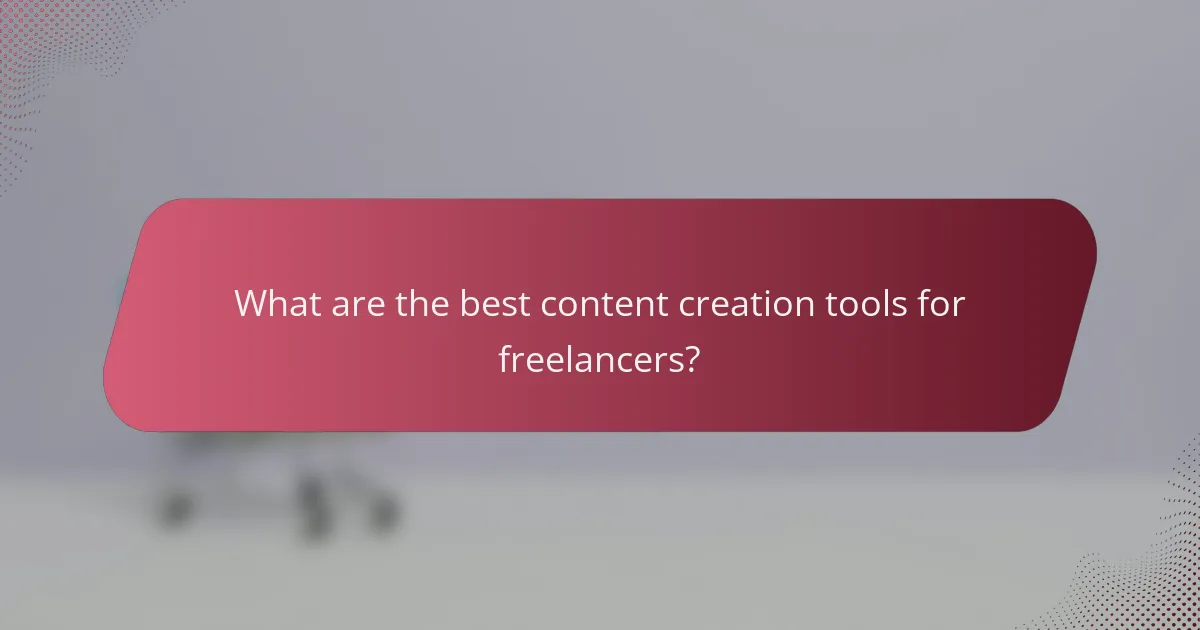
What are the best content creation tools for freelancers?
The best content creation tools for freelancers enhance productivity and creativity while catering to specific needs. These tools range from graphic design to writing assistance, enabling freelancers to deliver high-quality work efficiently.
Canva for graphic design
Canva is a user-friendly graphic design tool that allows freelancers to create stunning visuals without extensive design skills. It offers a vast library of templates, images, and fonts, making it easy to produce professional-looking graphics for social media, presentations, and marketing materials.
Freelancers can choose from free and premium subscription plans, with the latter providing access to additional features and assets. A common pitfall is underutilizing the platform’s capabilities; exploring its advanced features can significantly enhance design quality.
Grammarly for writing assistance
Grammarly is an essential tool for freelancers focused on writing, offering real-time grammar and style suggestions. It helps ensure clarity and correctness in various writing formats, from blog posts to client communications.
Using Grammarly’s free version provides basic checks, while the premium version includes advanced features like tone detection and plagiarism checks. Freelancers should regularly review suggestions to improve their writing skills and avoid over-reliance on the tool.
Adobe Creative Cloud for multimedia
Adobe Creative Cloud is a comprehensive suite of applications for multimedia content creation, including Photoshop, Illustrator, and Premiere Pro. This tool is ideal for freelancers who need advanced capabilities for graphic design, video editing, and more.
While Adobe Creative Cloud offers powerful features, it comes with a higher price point compared to other tools. Freelancers should assess their specific needs and consider whether a subscription is justified based on the projects they undertake.
Hootsuite for social media management
Hootsuite is a robust platform for managing multiple social media accounts from one dashboard. Freelancers can schedule posts, track engagement, and analyze performance metrics, streamlining their social media strategy.
Using Hootsuite effectively involves setting up streams to monitor relevant conversations and trends. Freelancers should avoid posting without a strategy; planning content in advance can lead to more cohesive and engaging social media presence.
WordPress for website creation
WordPress is a leading content management system that enables freelancers to create and manage websites easily. It offers a range of themes and plugins, allowing for customization to suit various business needs.
Freelancers can choose between self-hosted WordPress.org and hosted WordPress.com options, with the former providing more flexibility and control. It’s crucial to regularly update themes and plugins to maintain security and performance, avoiding potential vulnerabilities.
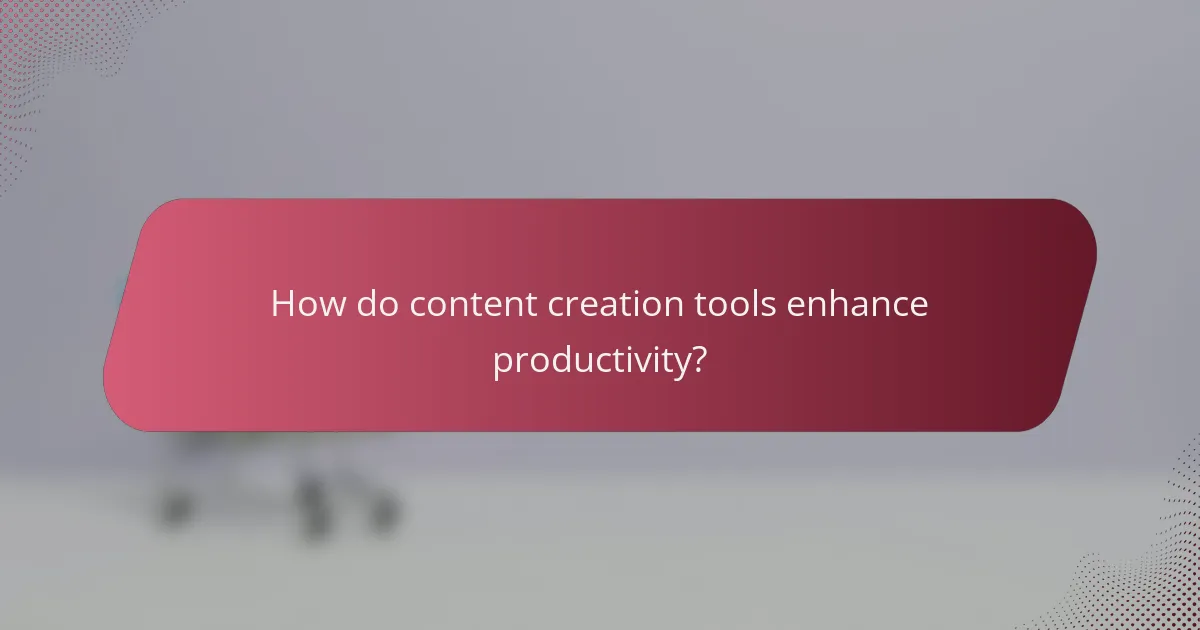
How do content creation tools enhance productivity?
Content creation tools significantly enhance productivity by automating repetitive tasks, facilitating collaboration, and providing resources that streamline the creative process. These tools can help freelancers and teams produce high-quality content more efficiently, allowing them to focus on creativity and strategy.
Streamlined workflows
Streamlined workflows enable content creators to manage their projects more effectively. By integrating various functions such as writing, editing, and publishing into a single platform, these tools reduce the time spent switching between applications. For instance, tools like Trello or Asana can help organize tasks and deadlines, ensuring that projects stay on track.
Consider adopting a project management tool that allows for task assignment and progress tracking. This can help freelancers prioritize their workload and meet client deadlines without unnecessary stress.
Collaboration features
Collaboration features are essential for teams working on content projects. Tools like Google Docs or Slack facilitate real-time communication and feedback, allowing multiple contributors to work simultaneously. This can significantly reduce the time needed for revisions and approvals.
When selecting a content creation tool, look for options that offer commenting and version control. This ensures that all team members can provide input and track changes, leading to a more cohesive final product.
Time-saving templates
Time-saving templates can greatly enhance efficiency by providing a starting point for various types of content. Many content creation tools offer pre-designed templates for blog posts, social media updates, and marketing materials, which can save hours of formatting and design work.
Utilizing templates can help maintain consistency in branding and messaging. Freelancers should consider customizing templates to fit their unique style while ensuring they meet client expectations, thus speeding up the content creation process.
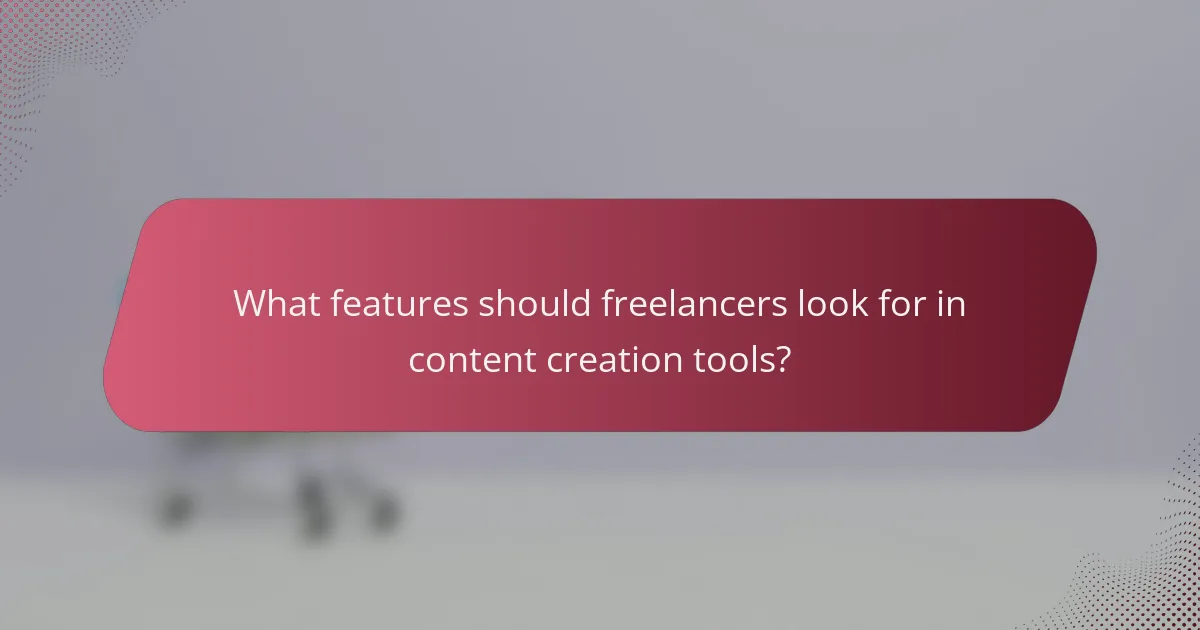
What features should freelancers look for in content creation tools?
Freelancers should prioritize user-friendly interfaces, integration capabilities, and cost-effectiveness when selecting content creation tools. These features enhance productivity and streamline workflows, making it easier to manage projects efficiently.
User-friendly interface
A user-friendly interface is crucial for freelancers, as it allows for quick navigation and reduces the learning curve. Look for tools that offer intuitive layouts, clear icons, and customizable dashboards to suit individual preferences.
Consider tools that provide templates or guided workflows, which can save time and help maintain consistency across projects. A straightforward interface minimizes frustration and allows freelancers to focus on content quality rather than technical issues.
Integration capabilities
Integration capabilities enable content creation tools to work seamlessly with other applications, enhancing overall efficiency. Freelancers should seek tools that can connect with popular platforms like Google Drive, Dropbox, or social media channels for easy sharing and collaboration.
Evaluate whether the tool supports APIs or third-party integrations, as this can significantly expand its functionality. A well-integrated tool can streamline processes, reduce manual data entry, and improve communication with clients and team members.
Cost-effectiveness
Cost-effectiveness is a key consideration for freelancers, who often operate on tight budgets. Look for tools that offer flexible pricing models, such as monthly subscriptions or pay-as-you-go options, to avoid long-term commitments.
Compare features against pricing to ensure you are getting the best value. Some tools may offer free versions with limited features, which can be a good starting point for freelancers just beginning their journey in content creation.
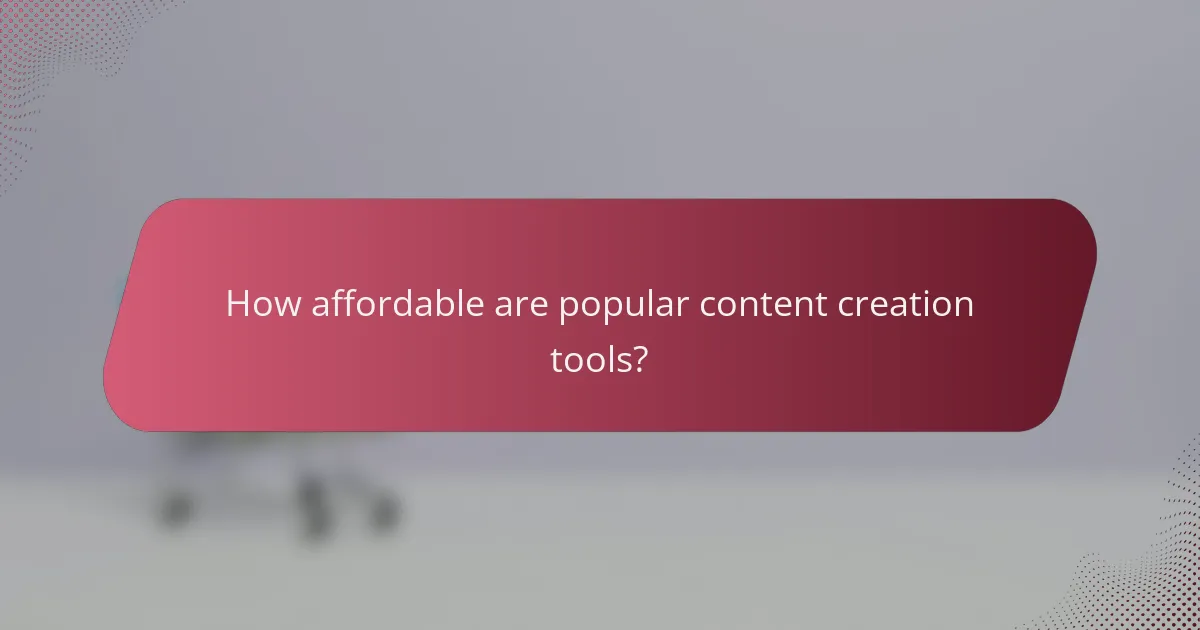
How affordable are popular content creation tools?
Popular content creation tools vary significantly in affordability, catering to different budgets and needs. Many offer free tiers or trials, while premium plans can range from low monthly fees to higher annual subscriptions, depending on the features provided.
Canva pricing plans
Canva offers a free plan that includes basic features, allowing users to create designs with limited templates and elements. For more advanced capabilities, the Pro plan costs around $12.99 per month when billed annually, providing access to a vast library of templates, images, and tools.
Additionally, Canva for Teams is available at approximately $14.99 per month per user, which is ideal for collaborative projects. Users should consider their specific design needs when choosing a plan, as the free version may suffice for casual use.
Grammarly subscription options
Grammarly provides a free version that offers basic grammar and spelling checks. For more comprehensive writing assistance, the Premium plan is available for about $12 per month when billed annually, featuring advanced grammar checks, style suggestions, and plagiarism detection.
There is also a Business plan aimed at teams, priced around $15 per user per month, which includes additional features for collaboration and administrative controls. Users should evaluate their writing requirements to determine if the free version meets their needs or if an upgrade is necessary.
Adobe Creative Cloud pricing
Adobe Creative Cloud offers a range of pricing options depending on the applications selected. The All Apps plan is priced at approximately $54.99 per month, providing access to the entire suite, including Photoshop, Illustrator, and Premiere Pro.
For individuals who only need specific applications, Adobe offers single app subscriptions starting around $20.99 per month. Students and teachers can benefit from discounted rates, making Adobe tools more accessible for educational purposes. It’s essential to assess which tools are necessary to avoid unnecessary costs.
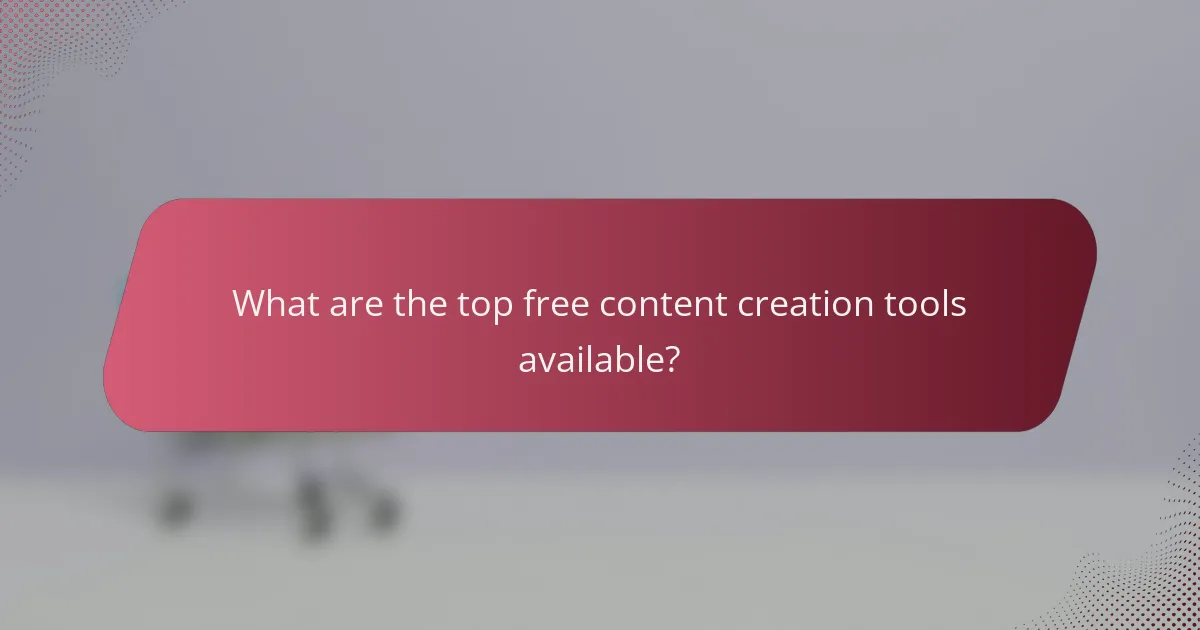
What are the top free content creation tools available?
The top free content creation tools include Google Docs, Pixabay, and Buffer, each serving distinct purposes in the content creation process. These tools are user-friendly and accessible, making them ideal for freelancers looking to enhance their productivity without incurring costs.
Google Docs for writing
Google Docs is a cloud-based word processor that allows users to create, edit, and collaborate on documents in real-time. Its features include templates, commenting, and version history, which are particularly useful for freelancers working with clients or teams.
To maximize its potential, utilize the built-in tools for formatting, adding links, and inserting images. Be mindful of sharing settings to ensure your documents are accessible to the right people while maintaining privacy.
Pixabay for free images
Pixabay offers a vast library of free images, illustrations, and videos that can be used for various content creation needs. All content on Pixabay is released under a simplified license, allowing users to download and use images without attribution, making it a great resource for freelancers.
When using Pixabay, search for high-resolution images that fit your content’s theme. Always check the license details to ensure compliance with any specific usage restrictions, especially for commercial projects.
Buffer for social media scheduling
Buffer is a social media management tool that enables users to schedule posts across multiple platforms, including Facebook, Twitter, and Instagram. This tool helps freelancers maintain a consistent online presence without the need for constant manual posting.
To effectively use Buffer, plan your content calendar and utilize the analytics features to track engagement. Avoid over-scheduling by leaving room for spontaneous posts and interactions with your audience, which can enhance engagement and visibility.
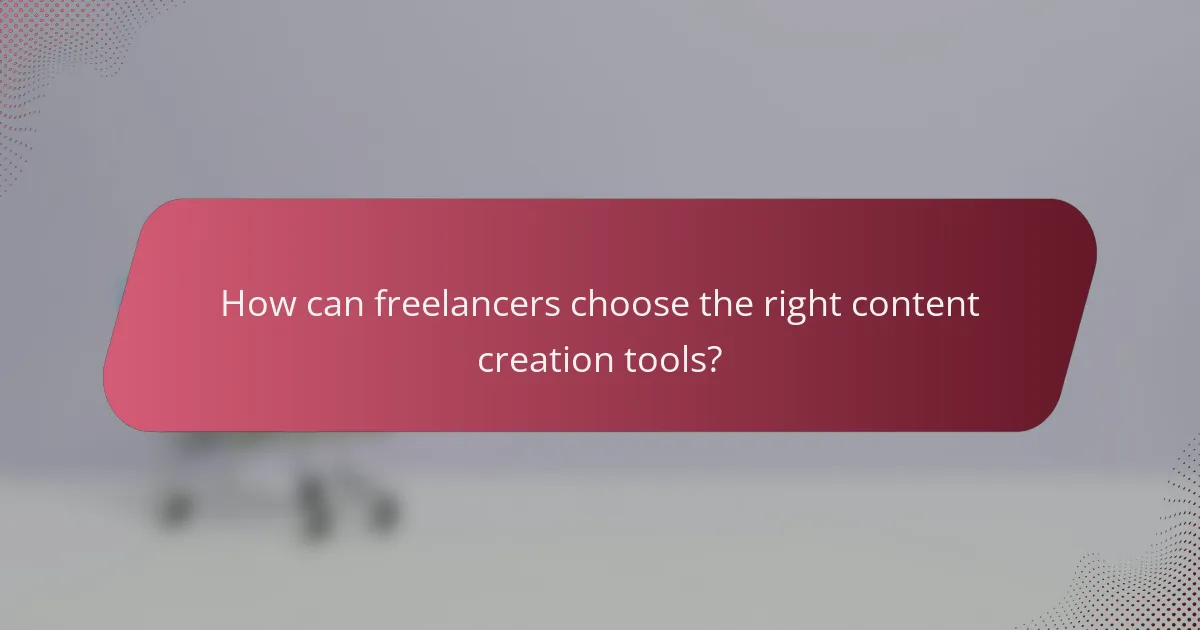
How can freelancers choose the right content creation tools?
Freelancers can choose the right content creation tools by assessing their specific needs, budget, and the features offered by various tools. Key factors include usability, collaboration capabilities, and integration with other platforms.
Key features to consider
When selecting content creation tools, freelancers should prioritize features that enhance productivity and creativity. Essential features often include user-friendly interfaces, templates, and editing capabilities. Collaboration tools, such as real-time editing and feedback options, can also be crucial for projects involving multiple stakeholders.
Affordability and pricing models
Affordability is a significant consideration for freelancers, who often operate on tight budgets. Many content creation tools offer tiered pricing models, ranging from free basic versions to premium subscriptions. It’s advisable to evaluate the cost against the features provided, ensuring that the chosen tool delivers good value for money.
Popular tools for freelancers
Some popular content creation tools among freelancers include Canva for graphic design, Grammarly for writing assistance, and Trello for project management. Each tool serves different needs, so freelancers should select those that align with their specific tasks and workflow. Exploring trial versions can help determine which tools fit best before committing financially.
