Google Analytics is a powerful tool for tracking website performance and understanding user engagement. By setting up your account to monitor key metrics and utilizing features like real-time data and custom dashboards, you can gain valuable insights into user behavior and emerging trends. Analyzing this data over time allows businesses to make informed decisions that enhance their online presence and improve user experience.
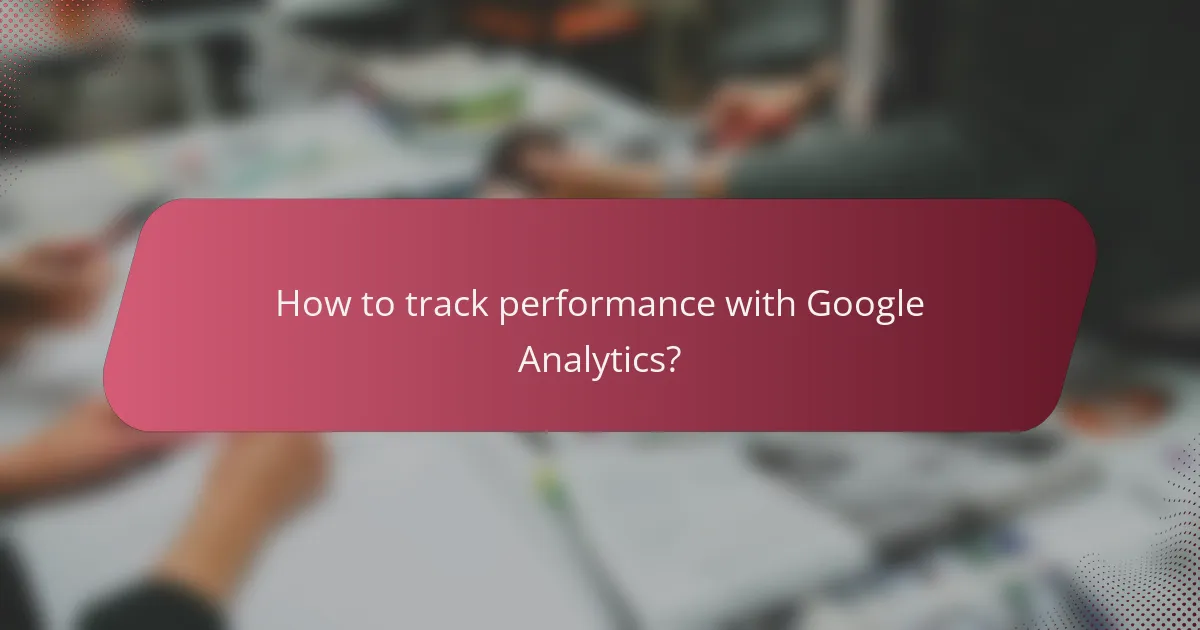
How to track performance with Google Analytics?
To track performance with Google Analytics, set up your account to monitor key metrics that reflect user engagement and website effectiveness. This involves utilizing various features such as real-time data, custom dashboards, and event tracking to gain insights into user behavior and trends.
Real-time data monitoring
Real-time data monitoring in Google Analytics allows you to see user activity as it happens on your website. This feature is crucial for understanding immediate user interactions, such as page views, active users, and traffic sources.
To effectively use real-time monitoring, check the dashboard during high-traffic events or campaigns. This can help you quickly assess the impact of marketing efforts and make necessary adjustments. Be aware that real-time data may not always reflect complete accuracy due to processing delays.
Custom dashboards setup
Setting up custom dashboards in Google Analytics enables you to tailor the data view to your specific needs. You can select key performance indicators (KPIs) that matter most to your business, such as conversion rates, user demographics, or traffic sources.
To create a custom dashboard, navigate to the “Customization” section and choose “Dashboards.” From there, you can add widgets that display the metrics you want to track. This personalized view can help streamline your analysis and focus on what drives your business forward.
Event tracking implementation
Event tracking in Google Analytics allows you to monitor specific interactions on your website, such as button clicks, video plays, or form submissions. Implementing event tracking provides deeper insights into user engagement beyond standard page views.
To set up event tracking, you will need to add specific code snippets to your website or use Google Tag Manager. Define the events you want to track clearly, and ensure that they align with your overall performance goals. Regularly review these events to adjust your strategies based on user behavior.
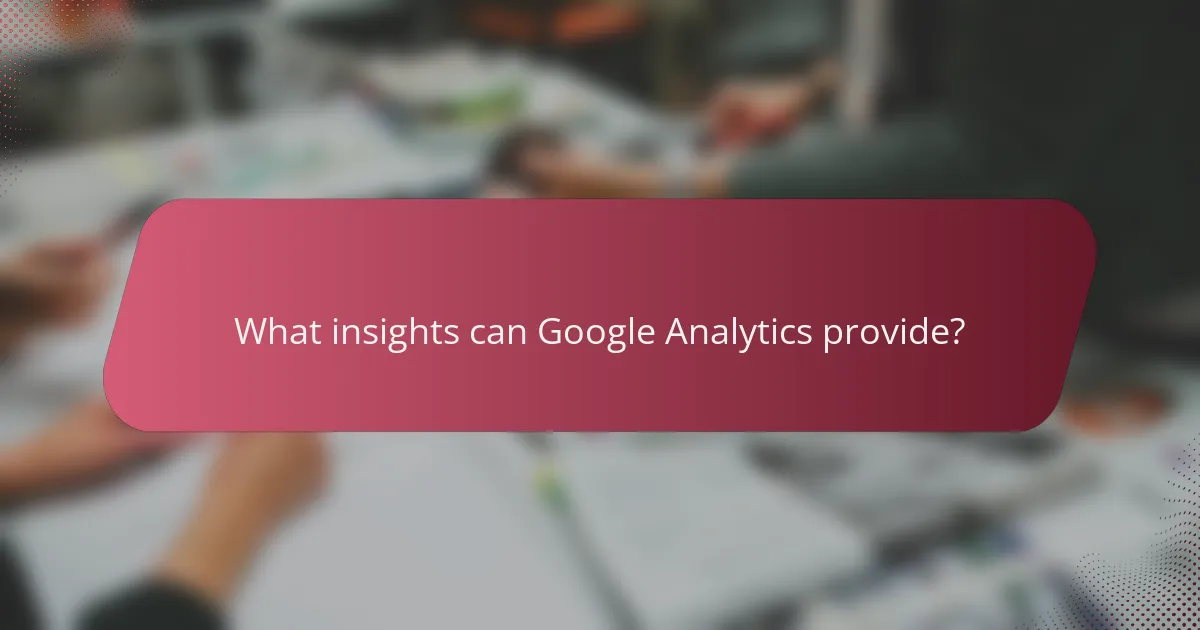
What insights can Google Analytics provide?
Google Analytics offers valuable insights into website performance, user engagement, and traffic trends. By analyzing this data, businesses can make informed decisions to enhance their online presence and improve user experience.
User behavior analysis
User behavior analysis in Google Analytics helps you understand how visitors interact with your website. You can track metrics such as page views, average session duration, and bounce rates to gauge user engagement. For instance, a high bounce rate on a specific page may indicate that the content is not meeting user expectations.
To effectively analyze user behavior, focus on key metrics like user flow, which visualizes the paths users take through your site. This can reveal popular content and potential drop-off points, enabling you to optimize navigation and content placement.
Traffic source breakdown
Google Analytics provides a detailed breakdown of traffic sources, categorizing visitors based on how they found your site. Sources include organic search, paid advertising, social media, and direct traffic. Understanding these sources allows you to allocate marketing resources effectively and identify which channels drive the most valuable traffic.
For example, if a significant portion of your traffic comes from social media, consider investing more in social campaigns. Conversely, if organic search is underperforming, you may need to enhance your SEO strategy to improve visibility.
Conversion rate optimization
Conversion rate optimization (CRO) in Google Analytics focuses on improving the percentage of visitors who complete desired actions, such as making a purchase or signing up for a newsletter. By analyzing conversion funnels, you can identify where users drop off and make targeted improvements to increase conversions.
Utilize A/B testing to compare different versions of a webpage or call-to-action. This method allows you to determine which elements resonate best with your audience, leading to higher conversion rates. Regularly review your analytics to adjust strategies based on performance trends.
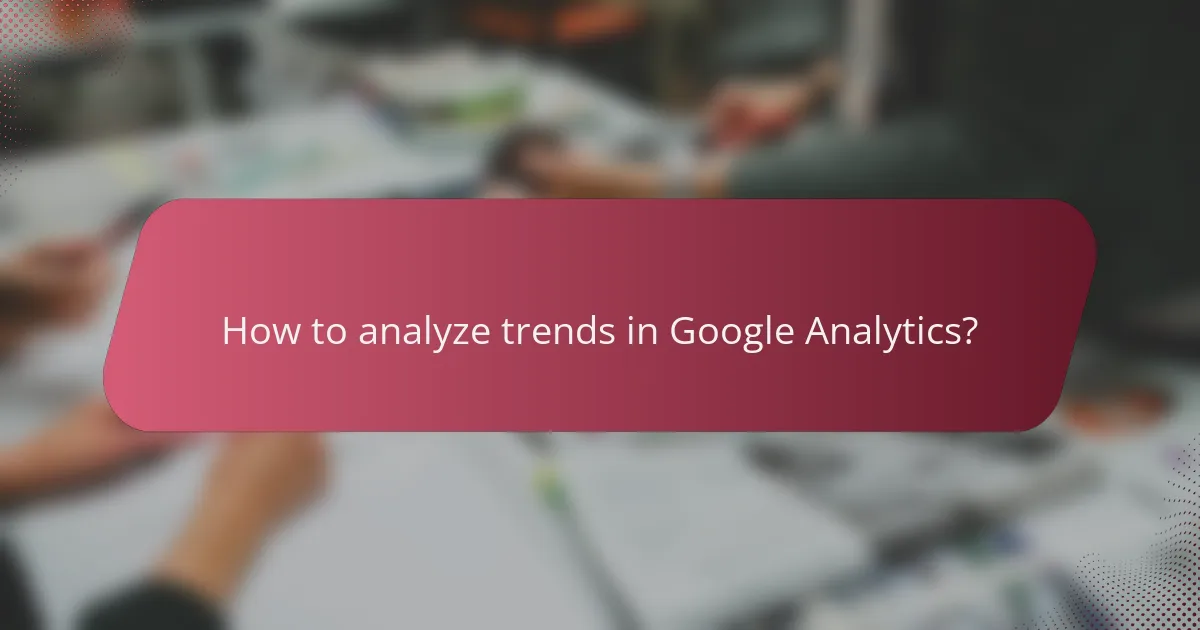
How to analyze trends in Google Analytics?
Analyzing trends in Google Analytics involves examining data over time to identify patterns and shifts in user behavior. This process helps businesses make informed decisions based on historical performance and forecast future outcomes.
Year-over-year comparisons
Year-over-year comparisons allow you to evaluate performance metrics against the same period in previous years. This method highlights growth trends and seasonal fluctuations, providing a clearer picture of overall progress. For example, if your website traffic increased from 10,000 visits in 2022 to 15,000 in 2023, this indicates a 50% growth.
To perform these comparisons, navigate to the “Audience” section in Google Analytics, select the desired metrics, and adjust the date range to match the previous year. Look for significant changes in key performance indicators (KPIs) like traffic, conversion rates, and bounce rates.
Seasonal trend identification
Identifying seasonal trends helps businesses understand how user behavior changes throughout the year. This can be crucial for planning marketing campaigns and inventory management. For instance, an e-commerce site may see spikes in traffic during the holiday season, while a travel website may experience higher visits in summer.
Utilize the “Behavior” section in Google Analytics to visualize traffic patterns over different months or seasons. Create line graphs to easily spot peaks and troughs in user engagement, which can inform your promotional strategies and resource allocation.
Custom reports generation
Generating custom reports in Google Analytics allows you to focus on specific metrics that matter most to your business. You can tailor these reports to track particular campaigns, user demographics, or conversion paths. This targeted approach provides deeper insights than standard reports.
To create a custom report, go to the “Customization” tab and select “Custom Reports.” Choose the dimensions and metrics relevant to your analysis, and save the report for future reference. Regularly review these reports to adjust your strategies based on real-time data.
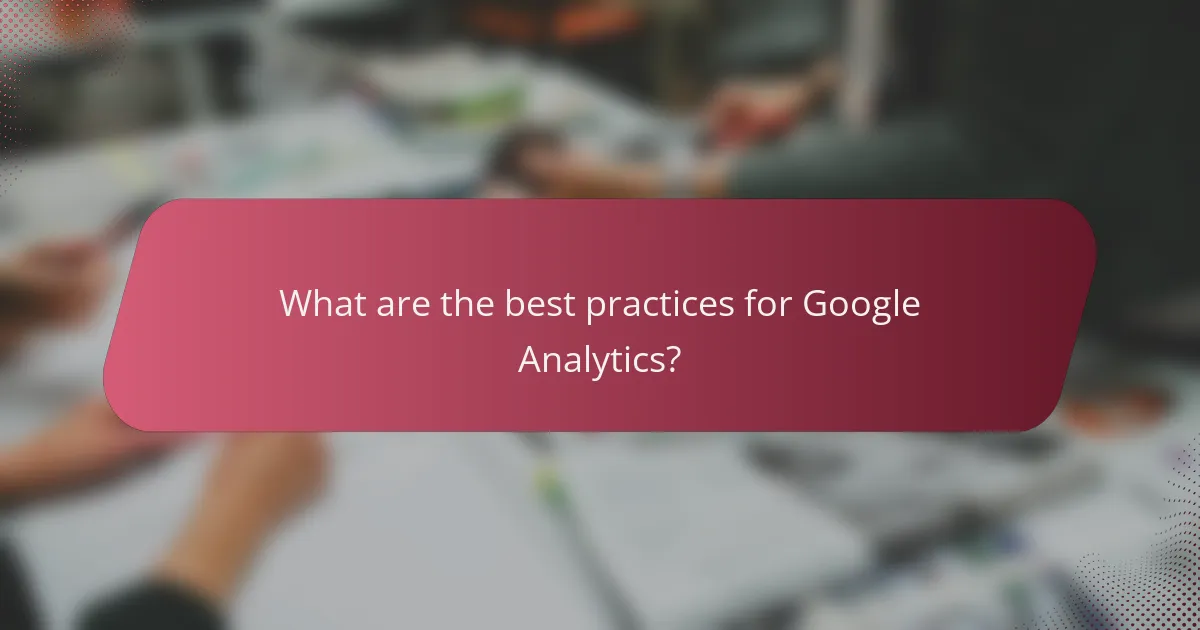
What are the best practices for Google Analytics?
Best practices for Google Analytics involve regular data audits, effective goal tracking setup, and ensuring data privacy compliance. Implementing these practices helps maintain data integrity, optimize performance tracking, and adhere to legal standards.
Regular data audits
Conducting regular data audits is essential to ensure the accuracy and reliability of your Google Analytics data. This process involves reviewing your tracking setup, verifying that data is being collected correctly, and identifying any discrepancies or anomalies.
Schedule audits quarterly or bi-annually, focusing on key metrics and reports. Check for issues such as duplicate tracking codes, incorrect filters, or misconfigured goals that could skew your insights.
Goal tracking setup
Setting up goal tracking in Google Analytics is crucial for measuring the success of your website or app. Goals can include actions like form submissions, product purchases, or newsletter sign-ups, allowing you to assess user engagement and conversion rates.
Define clear, measurable goals that align with your business objectives. Use the SMART criteria—Specific, Measurable, Achievable, Relevant, Time-bound—to create effective goals. Regularly review and adjust these goals based on performance data and changing business needs.
Data privacy compliance
Ensuring data privacy compliance is vital for maintaining user trust and adhering to regulations like GDPR or CCPA. Google Analytics users must be aware of how they collect, store, and process personal data to avoid legal repercussions.
Implement measures such as anonymizing IP addresses and obtaining user consent for tracking. Regularly review your privacy policy and ensure it reflects your data practices accurately, informing users about their rights and how their data is used.
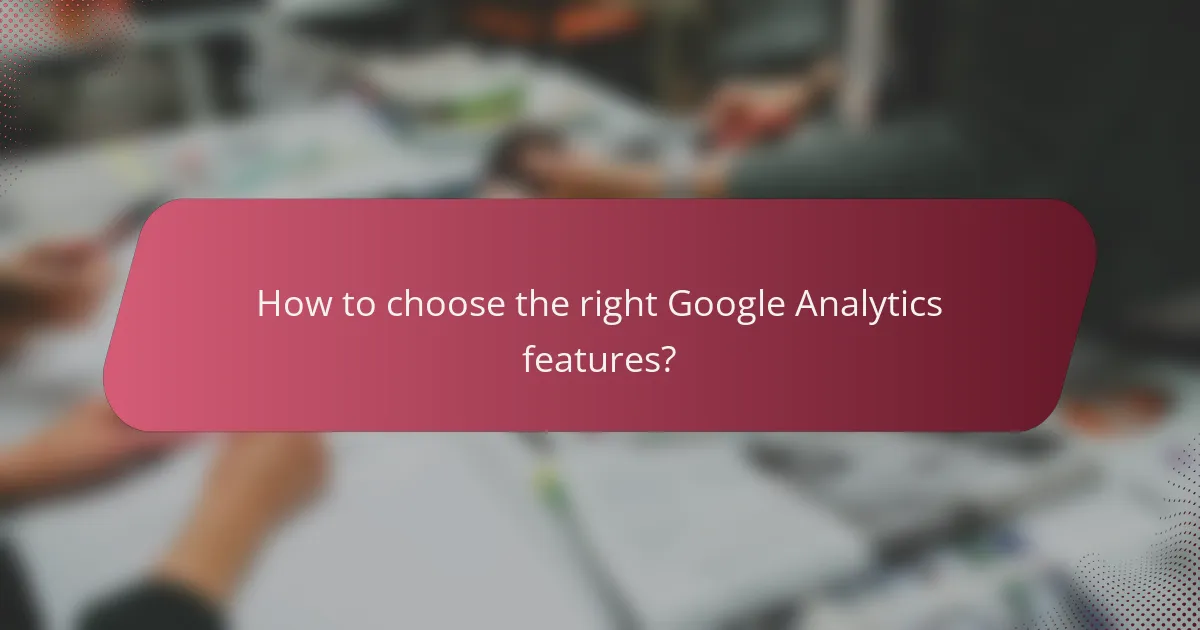
How to choose the right Google Analytics features?
Choosing the right Google Analytics features involves understanding your specific business needs and the insights you want to gain. Focus on features that align with your objectives, whether it’s tracking user behavior, measuring conversions, or analyzing traffic sources.
Feature comparison matrix
A feature comparison matrix helps you evaluate the various capabilities of Google Analytics. Key features to consider include real-time data tracking, audience segmentation, conversion tracking, and custom reporting. Each feature serves different analytical needs, so prioritize those that align with your goals.
- Real-time tracking: Monitor user activity as it happens.
- Audience segmentation: Analyze specific user groups based on behavior or demographics.
- Conversion tracking: Measure the effectiveness of marketing campaigns.
- Custom reporting: Create tailored reports to focus on relevant metrics.
Business goals alignment
Aligning Google Analytics features with your business goals is crucial for effective data analysis. Determine whether your primary focus is on increasing website traffic, boosting sales, or enhancing user engagement. This clarity will guide you in selecting the most relevant features.
For instance, if your goal is to increase conversions, prioritize features like goal tracking and e-commerce reporting. Conversely, if brand awareness is key, focus on audience insights and traffic source analysis. Regularly revisit your goals to ensure your analytics setup remains aligned with your evolving business objectives.
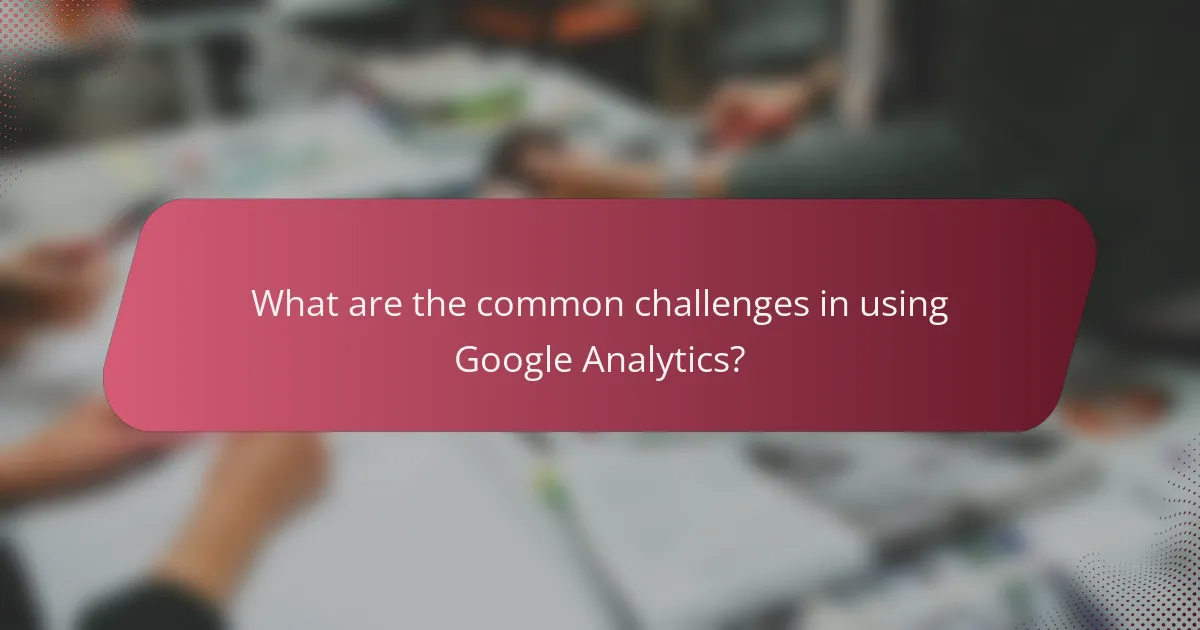
What are the common challenges in using Google Analytics?
Common challenges in using Google Analytics include data accuracy, complexity in navigating the interface, and interpreting the vast amount of data available. Users often struggle with setting up tracking correctly and making sense of the insights to drive actionable strategies.
Data Accuracy Issues
Data accuracy is crucial for reliable insights in Google Analytics. Common issues arise from improper tracking code implementation, filters that may exclude important data, or bot traffic inflating metrics. Regular audits of your setup can help identify and correct these inaccuracies.
Complexity of the Interface
The Google Analytics interface can be overwhelming due to its extensive features and options. New users often find it difficult to locate specific reports or understand the terminology used. Familiarizing yourself with the dashboard through tutorials or guided tours can ease this learning curve.
Interpreting Data Effectively
Interpreting data from Google Analytics requires a clear understanding of key performance indicators (KPIs) relevant to your business. Users often misinterpret metrics like bounce rate or session duration, leading to misguided decisions. Focusing on actionable insights, such as conversion rates and user behavior patterns, can enhance decision-making.
Setting Up Goals and Tracking
Setting up goals and tracking conversions is essential for measuring success. However, many users overlook this step or set unrealistic goals. Define clear, achievable objectives that align with your business strategy, and regularly review them to ensure they remain relevant.
Integration with Other Tools
Integrating Google Analytics with other marketing tools can present challenges, especially if data silos exist. Ensuring seamless integration allows for a more comprehensive view of performance across platforms. Use available plugins or APIs to facilitate this integration and enhance your analytics capabilities.