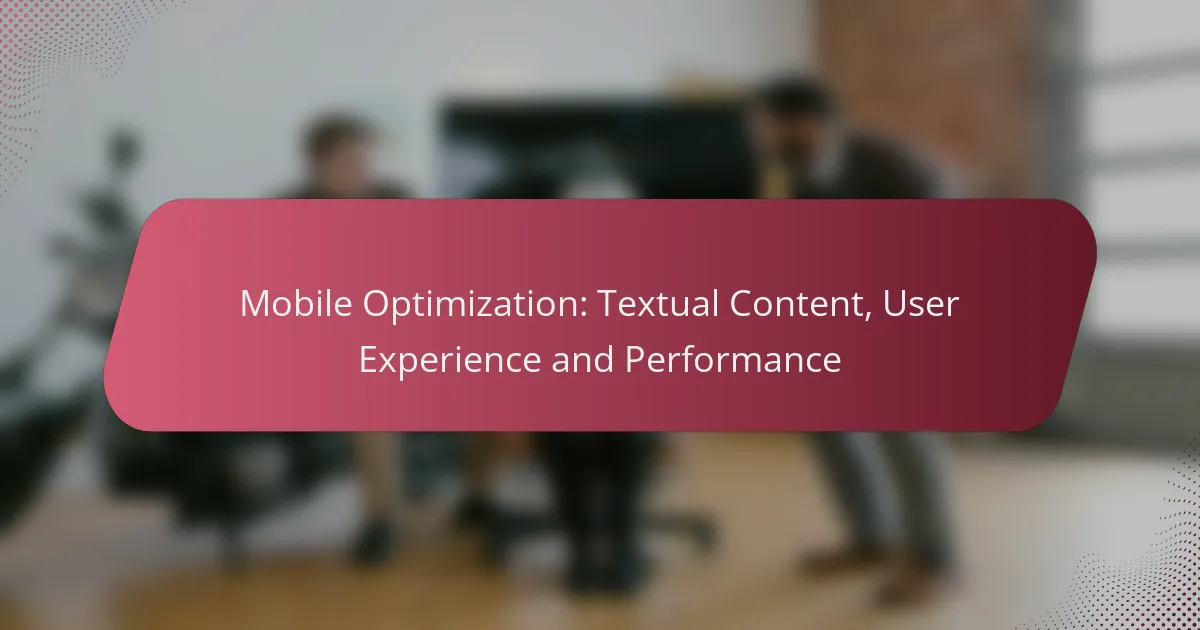Mobile optimization is essential for ensuring that textual content is easily readable and accessible on smaller screens. By focusing on responsive design, concise messaging, and user-friendly navigation, businesses can significantly enhance the user experience. Additionally, optimizing performance through strategies like image compression and efficient resource management is crucial for keeping users engaged and satisfied.
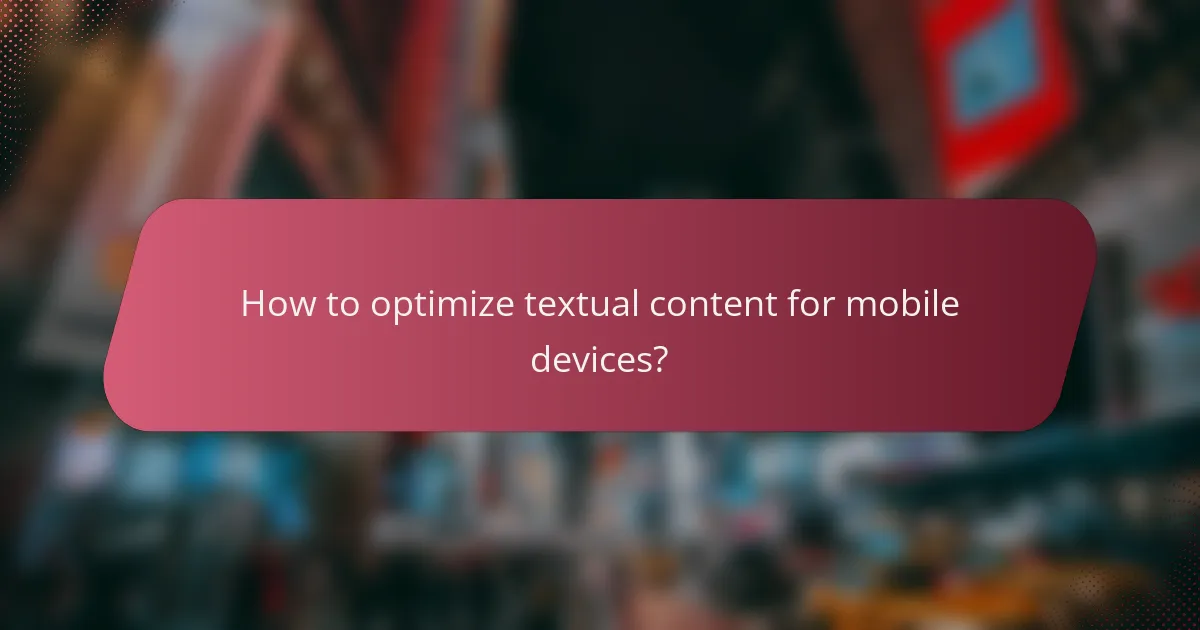
How to optimize textual content for mobile devices?
To optimize textual content for mobile devices, focus on readability, clarity, and accessibility. This involves using responsive design, concise messaging, and effective formatting to enhance user experience on smaller screens.
Responsive design principles
Responsive design ensures that textual content adapts seamlessly to various screen sizes and orientations. This means using flexible layouts, scalable fonts, and images that resize appropriately, maintaining readability across devices.
Consider using CSS media queries to adjust styles based on the device’s characteristics. For instance, larger font sizes and increased line spacing can improve readability on mobile screens. Test your designs on multiple devices to ensure consistency.
Concise and clear messaging
Concise messaging is crucial for mobile users who often skim content. Aim for short sentences and paragraphs, limiting each to two or three sentences when possible. This keeps the information digestible and engaging.
Use everyday language and avoid jargon. For example, instead of saying “utilize,” simply say “use.” This approach not only clarifies your message but also makes it more relatable to a broader audience.
Use of headings and bullet points
Effective use of headings and bullet points enhances the scannability of your content. Headings break up text and guide users through the information, while bullet points highlight key details succinctly.
For instance, instead of a long paragraph, use bullet points to list benefits or features. This format allows users to quickly grasp essential points, making it easier for them to find what they need without extensive reading.
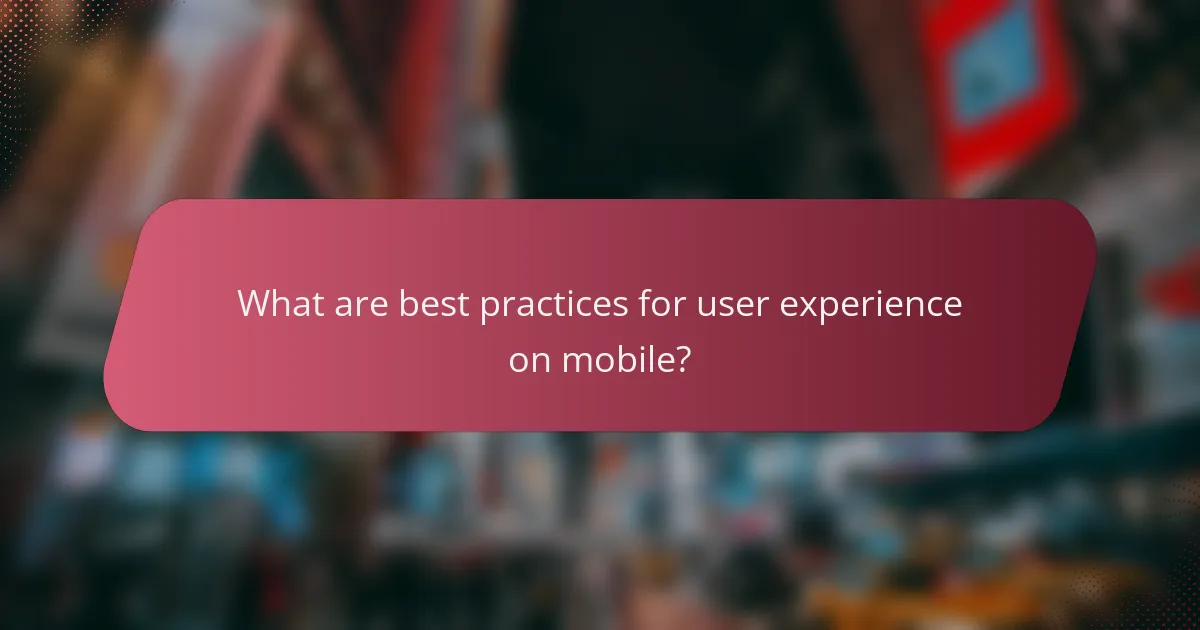
What are best practices for user experience on mobile?
Best practices for user experience on mobile focus on creating intuitive, efficient, and engaging interactions. Prioritizing touch-friendly navigation, fast loading times, and accessible content layout enhances usability and keeps users engaged.
Touch-friendly navigation
Touch-friendly navigation ensures that users can easily interact with your mobile site. Use larger buttons and links, ideally at least 44×44 pixels, to accommodate finger taps. Keep the navigation simple and intuitive, minimizing the number of clicks needed to reach important content.
Consider using a sticky navigation bar that remains visible as users scroll, allowing quick access to key sections. Avoid dropdown menus that can be difficult to use on smaller screens; instead, opt for expandable sections that are easy to tap.
Fast loading times
Fast loading times are critical for retaining mobile users. Aim for a load time of under three seconds, as delays can lead to high bounce rates. Optimize images and use compressed files to reduce loading times without sacrificing quality.
Utilize browser caching and minimize the use of heavy scripts that can slow down performance. Tools like Google PageSpeed Insights can help identify areas for improvement, ensuring your site runs smoothly across various mobile devices.
Accessible content layout
An accessible content layout enhances the user experience for all visitors, including those with disabilities. Use clear headings, bullet points, and short paragraphs to improve readability on small screens. Ensure that text contrasts well with the background for better visibility.
Implement responsive design techniques to adapt content to different screen sizes, maintaining a consistent experience. Consider using ARIA (Accessible Rich Internet Applications) landmarks to help screen readers navigate your site effectively.
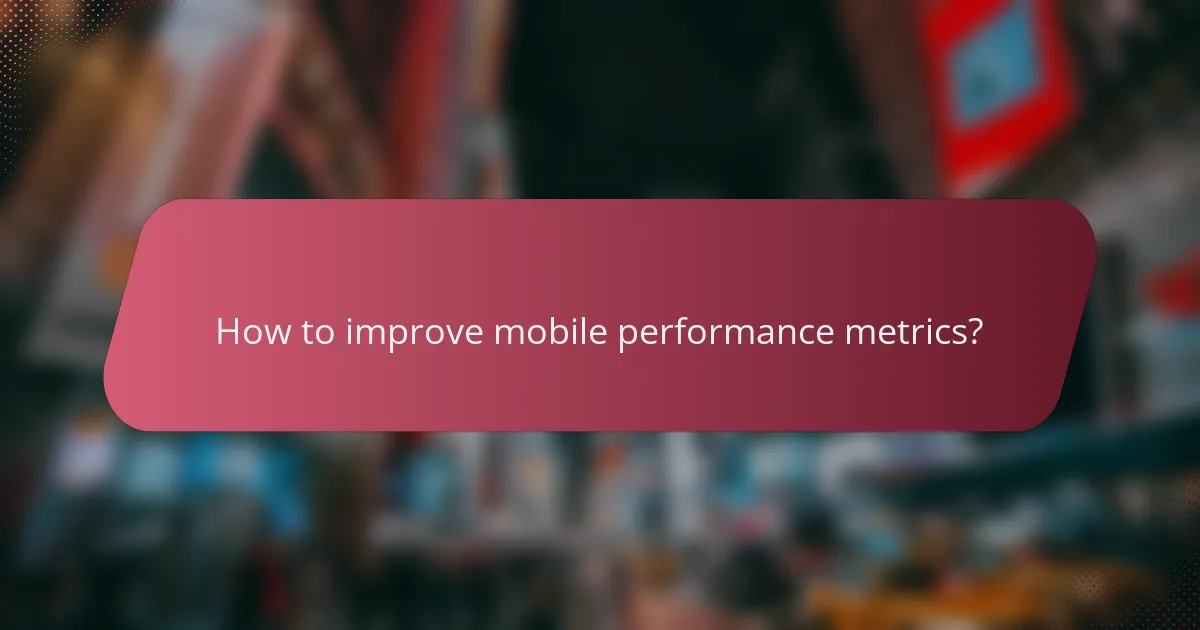
How to improve mobile performance metrics?
Improving mobile performance metrics involves optimizing loading times, enhancing user experience, and ensuring efficient resource management. Key strategies include image optimization, minification of code, and utilizing content delivery networks to deliver content faster.
Image optimization techniques
Image optimization is crucial for reducing load times on mobile devices. Techniques include compressing images without significant quality loss, using appropriate file formats like WebP or JPEG for photographs, and SVG for vector graphics. Aim for file sizes under 100 KB for standard images to enhance performance.
Additionally, consider implementing responsive images using the srcset attribute to serve different resolutions based on the user’s device. This ensures that users only download images that fit their screen size, further improving loading speed.
Minification of CSS and JavaScript
Minification involves removing unnecessary characters from CSS and JavaScript files, such as whitespace, comments, and line breaks, to reduce file size. This process can lead to faster loading times, as smaller files take less time to download. Tools like UglifyJS for JavaScript and CSSNano for CSS can automate this process.
It’s advisable to keep your combined CSS and JavaScript files under 100 KB, if possible. Regularly review and update your code to eliminate unused styles and scripts, which can bloat file sizes and slow down performance.
Utilizing content delivery networks
Content delivery networks (CDNs) enhance mobile performance by distributing content across multiple servers worldwide. This allows users to access data from a server that is geographically closer, reducing latency and improving load times. Popular CDN providers include Cloudflare and Akamai.
When implementing a CDN, ensure that it supports caching strategies to store static resources, which can further decrease loading times for repeat visitors. Monitor performance metrics regularly to assess the effectiveness of the CDN and make adjustments as needed.
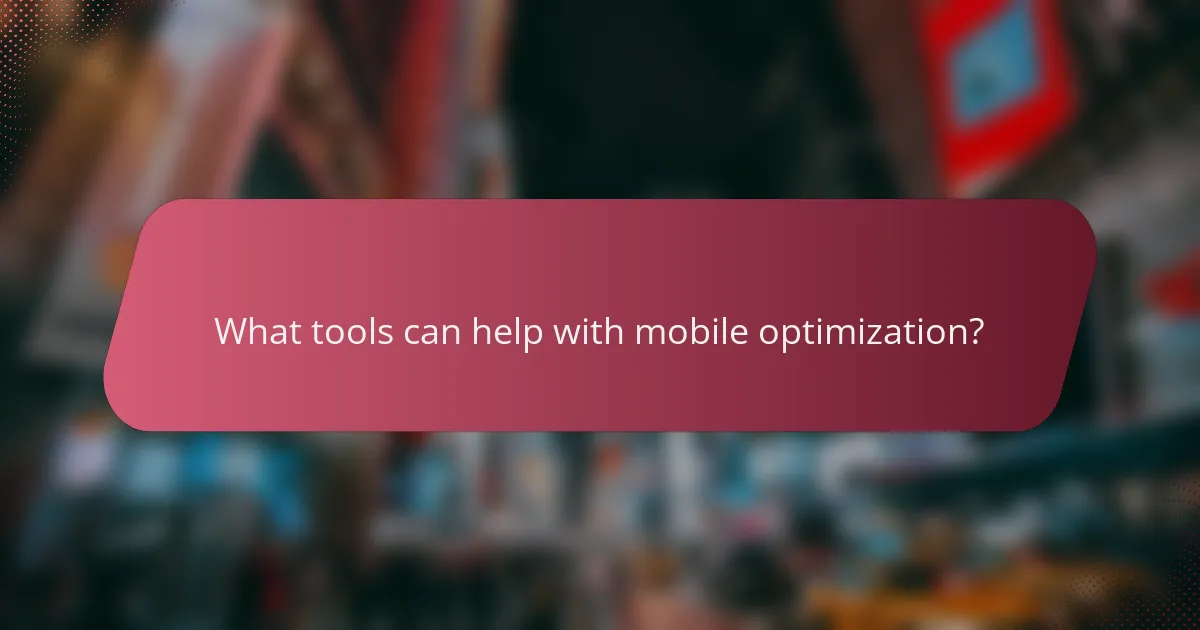
What tools can help with mobile optimization?
Several tools can assist in mobile optimization by analyzing website performance, user experience, and responsiveness. Utilizing these tools can help identify areas for improvement, ensuring that your site is user-friendly and efficient on mobile devices.
Google PageSpeed Insights
Google PageSpeed Insights evaluates the performance of your website on both mobile and desktop devices. It provides a score based on various performance metrics and offers suggestions for enhancing speed and user experience.
Key metrics include loading time, interactivity, and visual stability. Aim for a score above 90 for optimal performance, but focus on actionable recommendations to improve your site’s speed and usability.
GTmetrix
GTmetrix analyzes your website’s performance and provides detailed reports on loading times, page size, and the number of requests. It combines data from Google Lighthouse and WebPageTest to give a comprehensive overview of your site’s efficiency.
This tool allows you to set performance budgets and track improvements over time. Regularly monitor your GTmetrix scores, aiming to reduce load times to under three seconds for better user retention.
Mobile-Friendly Test by Google
The Mobile-Friendly Test by Google checks if your website is optimized for mobile devices. It assesses factors like text size, viewport configuration, and touch elements to determine usability on smaller screens.
After running the test, you’ll receive a report highlighting any issues that may hinder mobile performance. Addressing these issues can significantly enhance user experience and improve your site’s ranking in mobile search results.
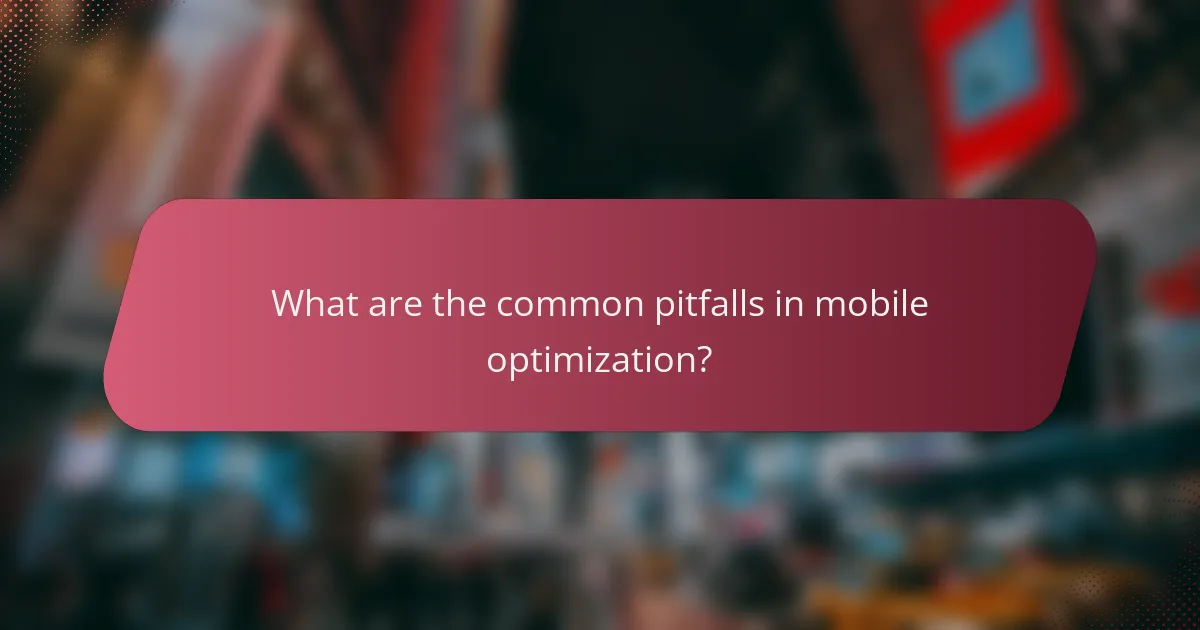
What are the common pitfalls in mobile optimization?
Common pitfalls in mobile optimization include neglecting viewport settings, overlooking mobile user behavior, and ignoring local SEO factors. Addressing these issues is crucial for enhancing user experience and ensuring effective performance on mobile devices.
Neglecting viewport settings
Viewport settings determine how your website displays on different screen sizes. Failing to set the viewport correctly can lead to improper scaling, making content difficult to read or navigate. Always use the viewport meta tag to ensure your site adapts to various devices.
For optimal results, set the viewport width to the device’s width and scale it accordingly. A common setting is <meta name="viewport" content="width=device-width, initial-scale=1">, which helps maintain a user-friendly layout.
Overlooking mobile user behavior
Mobile users often have different behaviors compared to desktop users, such as shorter attention spans and a preference for quick interactions. Ignoring these differences can lead to a frustrating experience, causing users to leave your site. Analyze user data to understand how mobile visitors engage with your content.
Design your mobile site with simplicity in mind. Use larger buttons, concise text, and easy navigation to cater to mobile users. Aim for fast loading times, ideally under three seconds, to keep users engaged.
Ignoring local SEO factors
Local SEO is essential for businesses targeting customers in specific geographic areas. Ignoring local factors can result in lower visibility in search results, particularly for mobile users searching for nearby services. Ensure your business information is accurate and consistent across all platforms.
Incorporate local keywords and create content that resonates with your target audience. Register your business with local directories and Google My Business to enhance your local search presence. This approach can significantly improve your chances of being found by potential customers in your area.
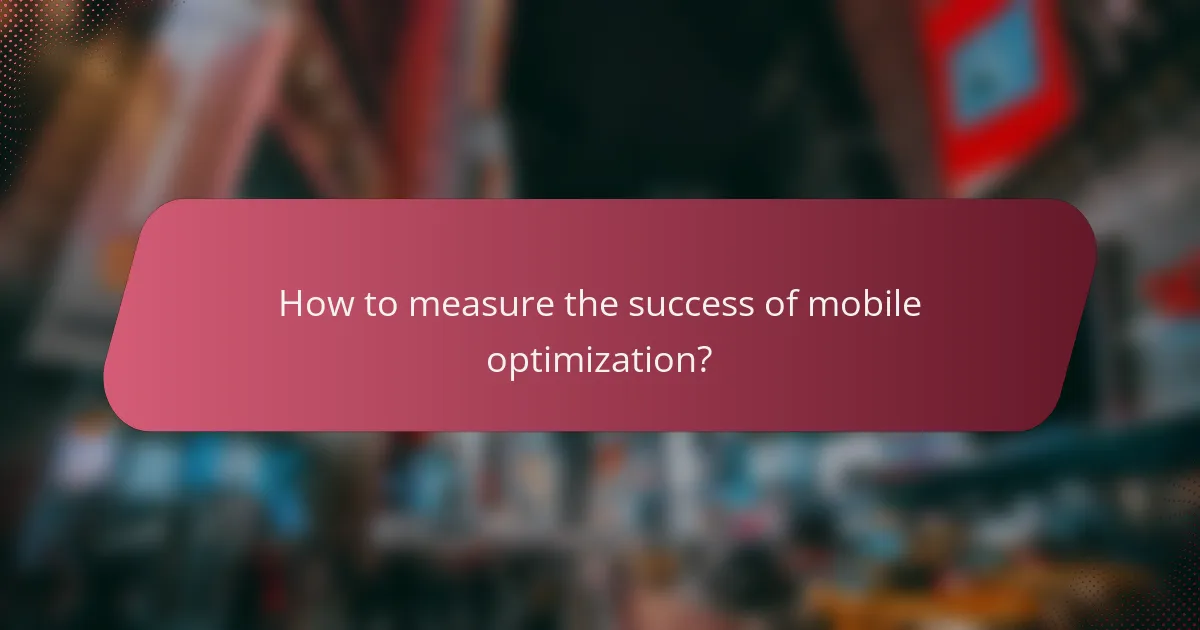
How to measure the success of mobile optimization?
Measuring the success of mobile optimization involves evaluating user engagement, performance metrics, and overall user experience. Key indicators include page load times, bounce rates, and conversion rates, which collectively provide insights into how well a mobile site meets user needs.
Tracking user engagement metrics
User engagement metrics are essential for understanding how visitors interact with your mobile site. Key metrics include average session duration, pages per session, and bounce rates. A low bounce rate, typically below 40%, indicates that users find your content engaging and relevant.
To track these metrics effectively, utilize tools like Google Analytics, which can provide detailed insights into user behavior on mobile devices. Set up goals to measure conversions, such as form submissions or product purchases, to gauge the effectiveness of your mobile optimization efforts.
Consider segmenting your data by device type to identify specific trends among mobile users. This can help you pinpoint areas for improvement, such as optimizing content layout or enhancing navigation, ensuring a better user experience overall.