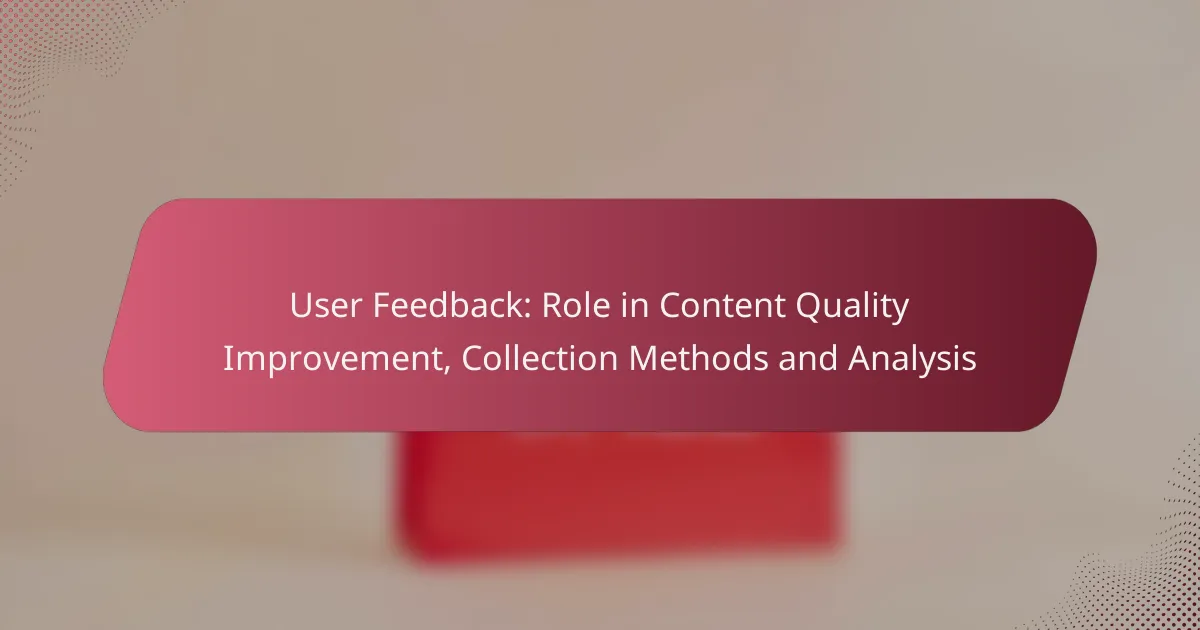User feedback is essential for improving content quality, offering valuable insights from the audience that highlight what engages and resonates with them. By utilizing various collection methods such as surveys, interviews, and social media polls, businesses can gather targeted insights into user experiences and preferences. Analyzing this feedback through qualitative and quantitative techniques enables organizations to identify trends, measure satisfaction, and refine their content accordingly.
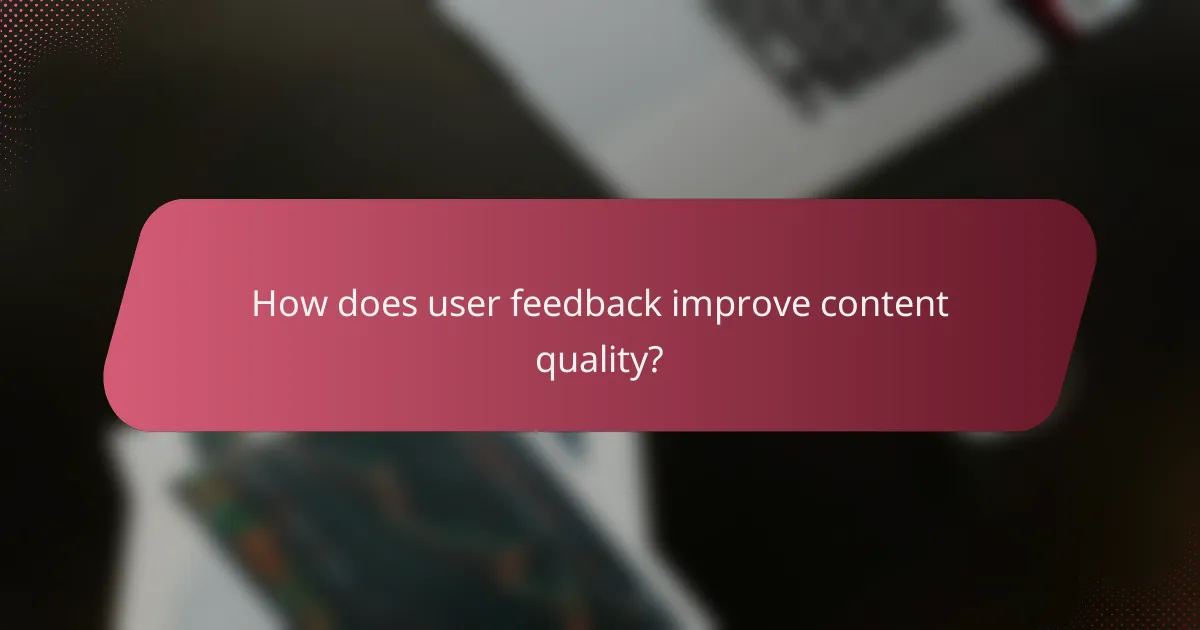
How does user feedback improve content quality?
User feedback plays a crucial role in enhancing content quality by providing insights directly from the audience. It helps identify what resonates with users, leading to more relevant and engaging material.
Enhances relevance and engagement
User feedback enhances relevance by revealing what topics or formats users find most engaging. For instance, if readers consistently request more how-to guides, content creators can prioritize these formats to increase user interaction.
Engagement metrics, such as time spent on page or social shares, can also be improved by tailoring content based on user preferences. Regularly soliciting feedback through surveys or comment sections can keep content aligned with audience interests.
Identifies content gaps
User feedback is instrumental in pinpointing content gaps that may not be immediately obvious to creators. When users express confusion or request additional information on specific topics, it highlights areas that need further development.
For example, if multiple users ask for clarification on a technical term, it may indicate that the existing content lacks sufficient detail. Addressing these gaps can lead to a more comprehensive resource that better serves the audience’s needs.
Informs content updates
User feedback informs necessary content updates by indicating which information is outdated or inaccurate. Regularly reviewing feedback can help ensure that content remains current and relevant, especially in fast-changing fields like technology or health.
For effective updates, consider implementing a feedback loop where users can easily report issues or suggest improvements. This proactive approach not only enhances content quality but also fosters a sense of community and trust among users.
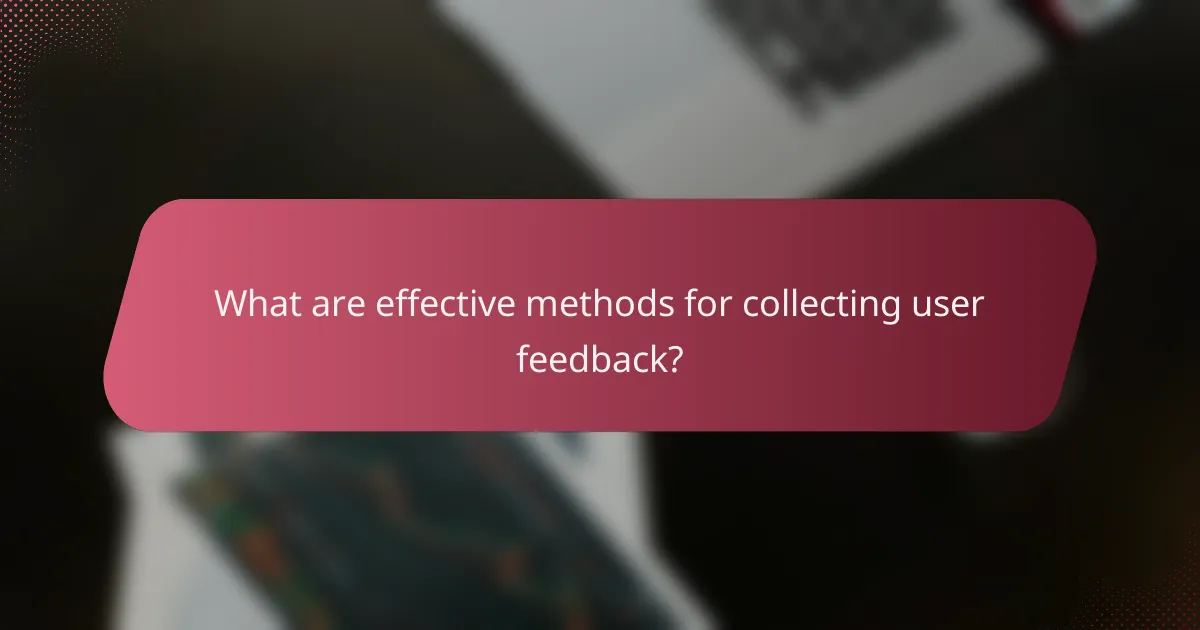
What are effective methods for collecting user feedback?
Effective methods for collecting user feedback include surveys, interviews, website forms, and social media polls. Each method has unique advantages and can be tailored to gather specific insights about user experiences and preferences.
Surveys and questionnaires
Surveys and questionnaires are structured tools designed to gather quantitative and qualitative data from users. They can be distributed online or offline, and typically include a mix of multiple-choice, rating scale, and open-ended questions.
To maximize response rates, keep surveys concise, ideally under 10 minutes, and ensure questions are clear and relevant. Offering incentives, such as discounts or entry into a prize draw, can also encourage participation.
User interviews
User interviews involve direct, one-on-one conversations with users to gain in-depth insights into their experiences and opinions. This qualitative method allows for open-ended questions, enabling users to express their thoughts freely.
When conducting interviews, prepare a set of guiding questions but remain flexible to explore topics that arise naturally. Aim for a diverse participant pool to capture a range of perspectives, and consider recording sessions for accurate analysis later.
Feedback forms on websites
Feedback forms on websites provide users with a straightforward way to share their thoughts while interacting with your content. These forms can be embedded on various pages and should be easily accessible without disrupting the user experience.
Keep feedback forms short, focusing on key questions that address user satisfaction and areas for improvement. Implementing a simple rating system alongside optional comment fields can yield valuable insights while respecting users’ time.
Social media polls
Social media polls are quick and engaging ways to gather feedback from users on platforms they frequently use. These polls can be created using built-in features on platforms like Twitter, Instagram, or Facebook, allowing for immediate interaction.
When designing social media polls, keep questions straightforward and relevant to current topics or content. Utilize visuals and clear calls to action to encourage participation, and analyze the results to inform content strategies or product adjustments.
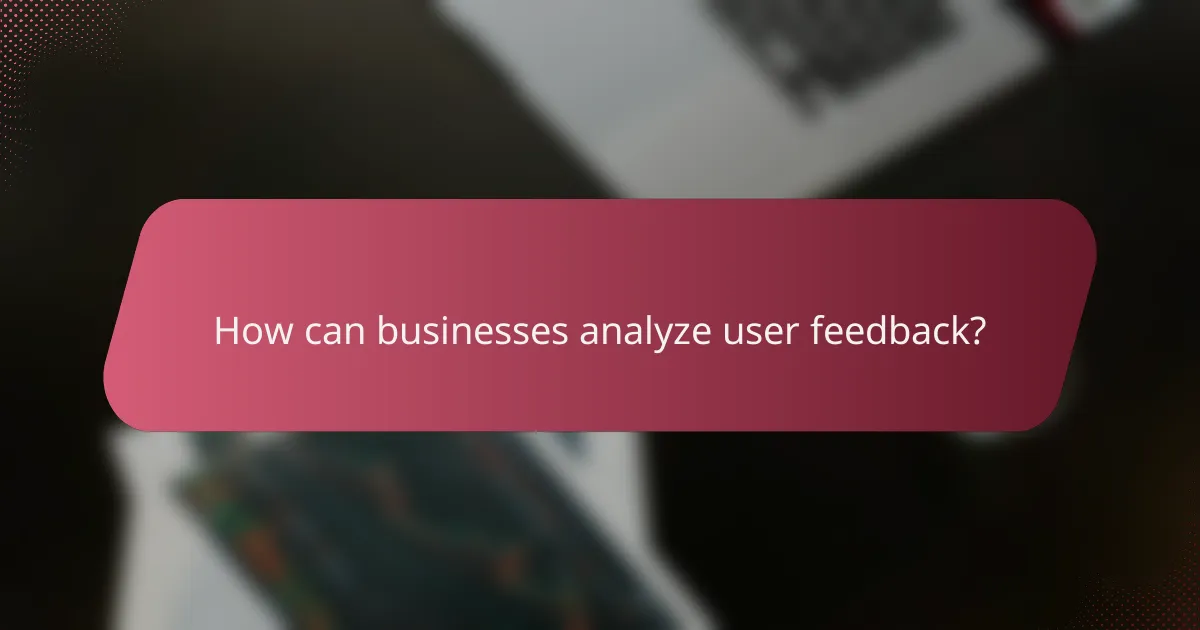
How can businesses analyze user feedback?
Businesses can analyze user feedback by employing various techniques that assess both qualitative and quantitative data. This analysis helps identify trends, measure satisfaction, and improve content quality based on user insights.
Qualitative analysis techniques
Qualitative analysis involves examining non-numerical data to understand user experiences and sentiments. Techniques such as thematic analysis and content analysis can help categorize feedback into common themes, revealing underlying issues or preferences.
For example, businesses can conduct focus groups or in-depth interviews to gather rich, descriptive feedback. This method allows for deeper insights into user motivations and can guide content improvements effectively.
Quantitative data evaluation
Quantitative evaluation focuses on numerical data derived from user feedback, such as ratings and survey results. Businesses can use statistical methods to analyze this data, identifying patterns and measuring overall satisfaction levels.
For instance, a company might use a Likert scale in surveys to quantify user satisfaction, allowing for easy comparison over time. Tracking metrics like Net Promoter Score (NPS) can also provide valuable insights into customer loyalty and areas needing attention.
Sentiment analysis tools
Sentiment analysis tools automate the process of evaluating user feedback by determining the emotional tone behind the words. These tools use natural language processing to classify feedback as positive, negative, or neutral, helping businesses gauge overall sentiment quickly.
Popular tools include Google Cloud Natural Language and IBM Watson, which can analyze large volumes of text data efficiently. By integrating sentiment analysis into their feedback processes, businesses can prioritize areas for improvement based on user emotions and perceptions.
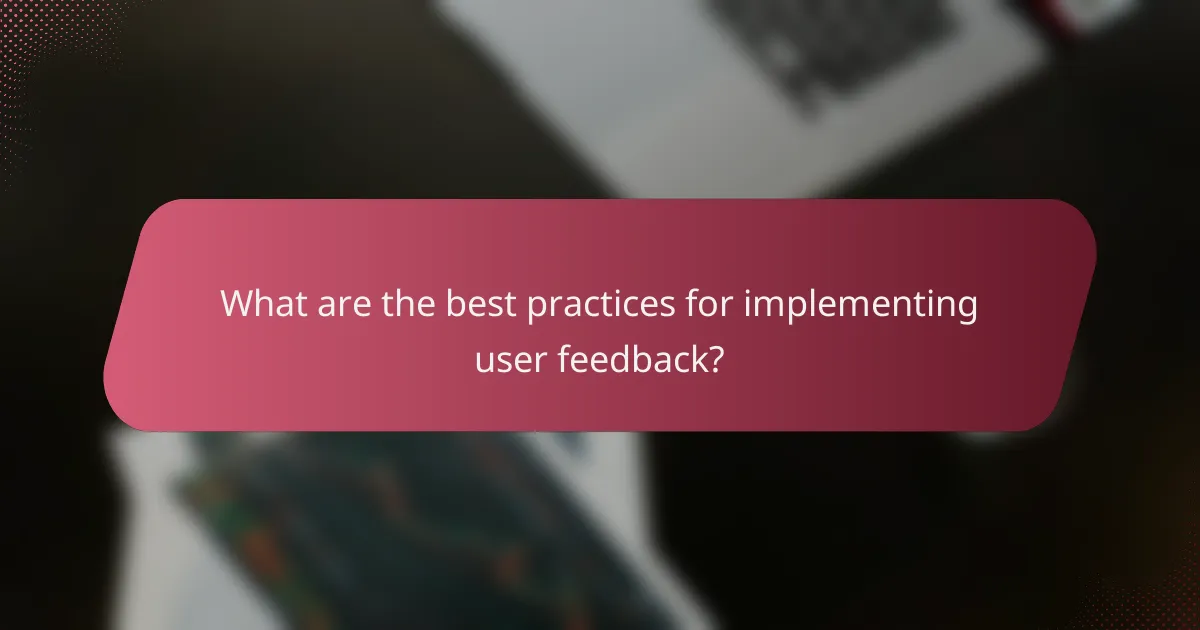
What are the best practices for implementing user feedback?
Implementing user feedback effectively involves regularly collecting, analyzing, and acting on insights to enhance content quality. Best practices include maintaining an ongoing dialogue with users and ensuring that their suggestions are integrated into content updates.
Regularly update content
Regular updates to content based on user feedback are crucial for maintaining relevance and accuracy. This can involve revising articles, adding new information, or removing outdated sections. Aim to review content at least quarterly, but more frequent updates may be necessary for fast-changing topics.
For example, if users indicate that certain information is missing or unclear, prioritize those areas for revision. Keeping a content calendar can help schedule these updates systematically.
Incorporate feedback loops
Establishing feedback loops allows for continuous improvement based on user input. This can be achieved through surveys, comment sections, or direct outreach to users who have engaged with your content. Ensure that feedback mechanisms are easily accessible and user-friendly.
Consider using tools like Google Forms or Typeform to gather structured feedback. Regularly analyze the collected data to identify trends and common suggestions, which can guide your content strategy moving forward.
Engage with users post-feedback
Engaging with users after collecting feedback fosters a sense of community and shows that their opinions are valued. Respond to comments, acknowledge suggestions, and inform users about changes made as a result of their input. This transparency can enhance user loyalty and encourage further participation.
For instance, if a user suggests a new topic, follow up with them once the content is published to let them know their idea was implemented. This approach not only builds rapport but also encourages ongoing dialogue and feedback.
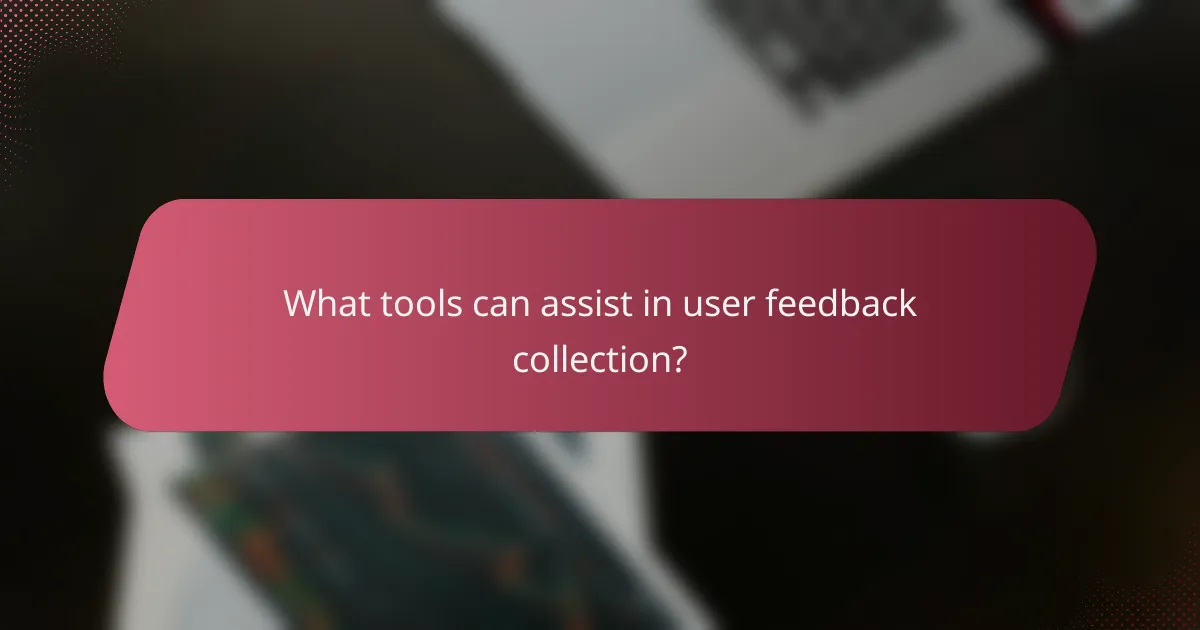
What tools can assist in user feedback collection?
Various tools can effectively assist in user feedback collection, helping organizations gather insights to enhance content quality. These tools range from survey platforms to user behavior tracking software, each offering unique features and benefits.
Typeform for surveys
Typeform is a popular tool for creating engaging surveys that can capture user feedback effectively. Its user-friendly interface allows for customizable templates, making it easy to design surveys that resonate with respondents.
Consider using Typeform for its interactive question formats, which can lead to higher completion rates. You can utilize features like logic jumps to tailor questions based on previous answers, ensuring a more personalized experience.
Google Forms for feedback
Google Forms is a straightforward and cost-effective option for collecting user feedback. It enables users to create surveys quickly and share them via links or email, making it accessible to a wide audience.
This tool integrates seamlessly with Google Sheets, allowing for easy data analysis. Keep in mind that while it offers basic question types, it may lack some advanced features found in other survey tools, which could limit customization.
Hotjar for user behavior tracking
Hotjar is a powerful tool for tracking user behavior on websites, providing insights into how visitors interact with content. It offers features like heatmaps, session recordings, and feedback polls, which can inform content improvements.
Using Hotjar can help identify areas where users drop off or engage most, allowing for targeted enhancements. However, ensure compliance with privacy regulations, such as GDPR, when collecting user data through tracking tools.